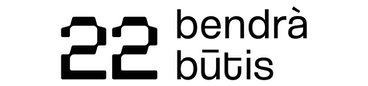Upload profile picture
Your profile picture is optional and will be visible to other people who have permission to view your profile on the platform. If you choose not to have a custom profile picture, the platform will show the default profile image.
Upload profile picture:
Note! You should be logged in to your personal account. You can find here how to do that.
- Click on your profile picture/icon on the top right.
- Click on Personal settings (Click on Account profile -> Personal settings) from the menu. This will open your Personal account settings.
- Click on profile picture/default image.
- Select the picture you want to use.
- Save it.
- Save updated information on your Personal account.
Ar šis atsakymas buvo naudingas?
Awero palaiko šią platformą ir plėtoja ją kartu su pagrindinėmis švietimo organizacijomis. Europos Sąjungos programa Erasmus+ dalinai finansavo pirmosios platformos versijos sukūrimą. Susisiekite su mumis support@Awero.org.
Platforma
Pakeisti į kitą kalbą: