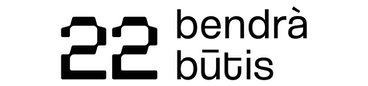Create an Activity
An Activity can be any type of learning experience offered by Organisers. This can be an event, internship, volunteering, digital experience, project, open space, course or workshop.
Completing an Activity leads to earning a digital Open Badge.
Activities can be standalone experiences or combined into Playlists.
To create an Activity:
- Go to your Dashboard and click on the Activities tab (Open dashboard -> Activities).
- Click on Create activity (Open dashboard -> Activities -> Create activity) and fill in the fields.
- Complete the form by providing clear and attractive information about your activity. Once published, it will appear on the platform and will become accessible for people to join. Tip: you can save a draft version of the activity at any time of creating it. Scroll down the form and click on the expand arrow on the Publish button to choose 'Save as draft'. Draft activities will be accessible only to you until you have finalised and published them.
- To create Private activity scroll down to section Activity permissions and select Private (visible only to invited users).
Helpful tips for filling in the Activity create form fields:
- First prepare texts keeping them saved somewhere else, for example Google doc, Word or similar. The platform does not have auto save function and texts may be lost while editing, for example due to low or unreliable internet.
- When copying texts from other documents, paste them by removing any formatting. Due to complex formatting and possible conflicts, sometimes the platform may show error message when trying to save draft or publish.
War dieser Beitrag hilfreich?
Andere Sprache auswählen: